eBay template
eBay allows customization of the item page. For this reason it is possible to configure a publication template on eBay sites where it is possible to insert
automatically title, text, description, price and SKU of the object. In the template it is possible to insert CSS code to draw for example a colored bar and manage the occupation
of space. To do this, an HTML / code editor is available. Usage is identical to any HTML editor. If you are not able or do not want to intervene in person, please contact us.
We will be happy to provide you with a quote for the creation of your custom template.
The template must be created for all publication languages by clicking on the tab relating to the desired language.
To indicate to the system where to place the various texts, you must enter a particular code [[XXXXXXXXXXX]] where XXXXXXXXX indicates what you want to insert.
The codes are these:
[[TITLE]] -> indicates where to insert the title
[[DESCRIPTION]] -> indicates where to insert the description
[[PRICE]] -> indicates where to insert the price
[[IMAGE]] -> indicates where to insert the picture
[[SKU]] -> indicates where to insert the SKU
Notes:
The price is displayed with the notation used in the country of the publication site.
The codes must be entered strictly in capital letters
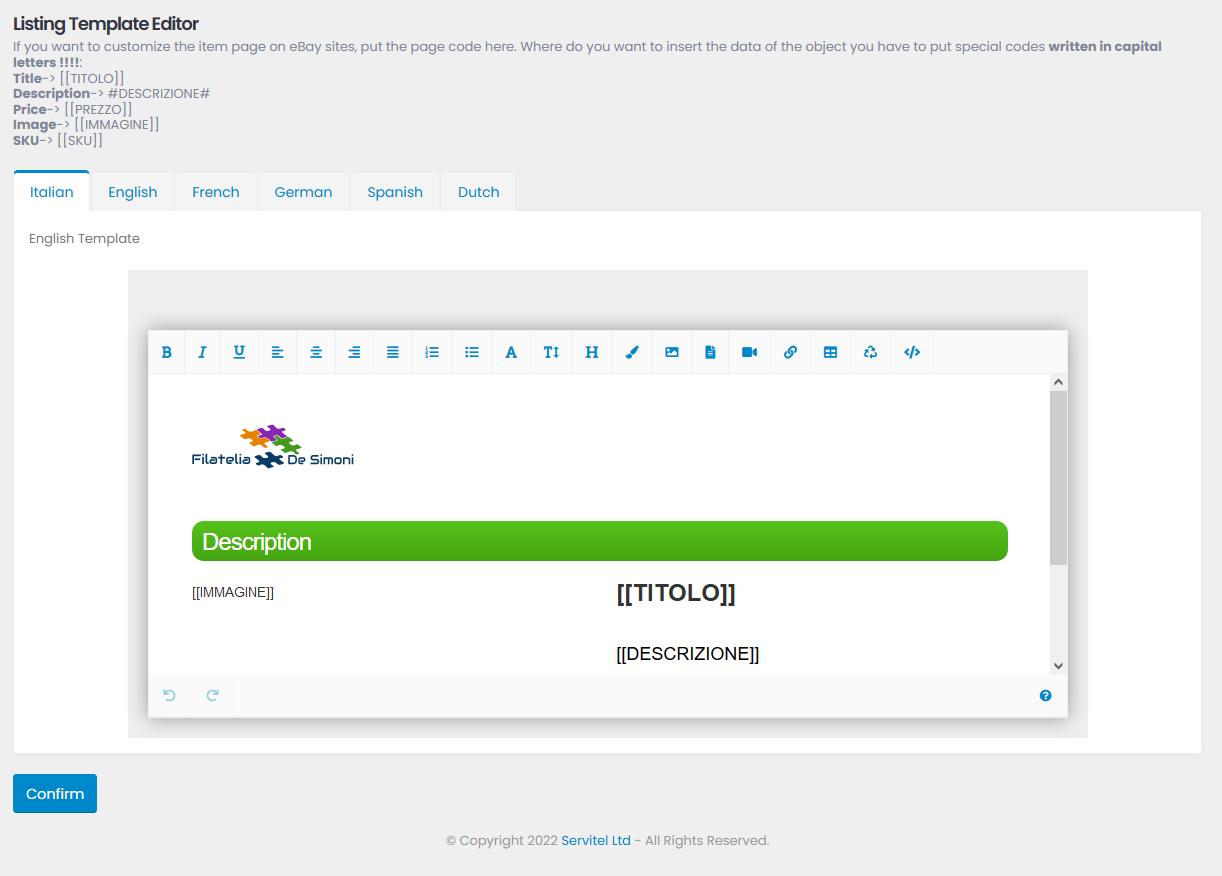
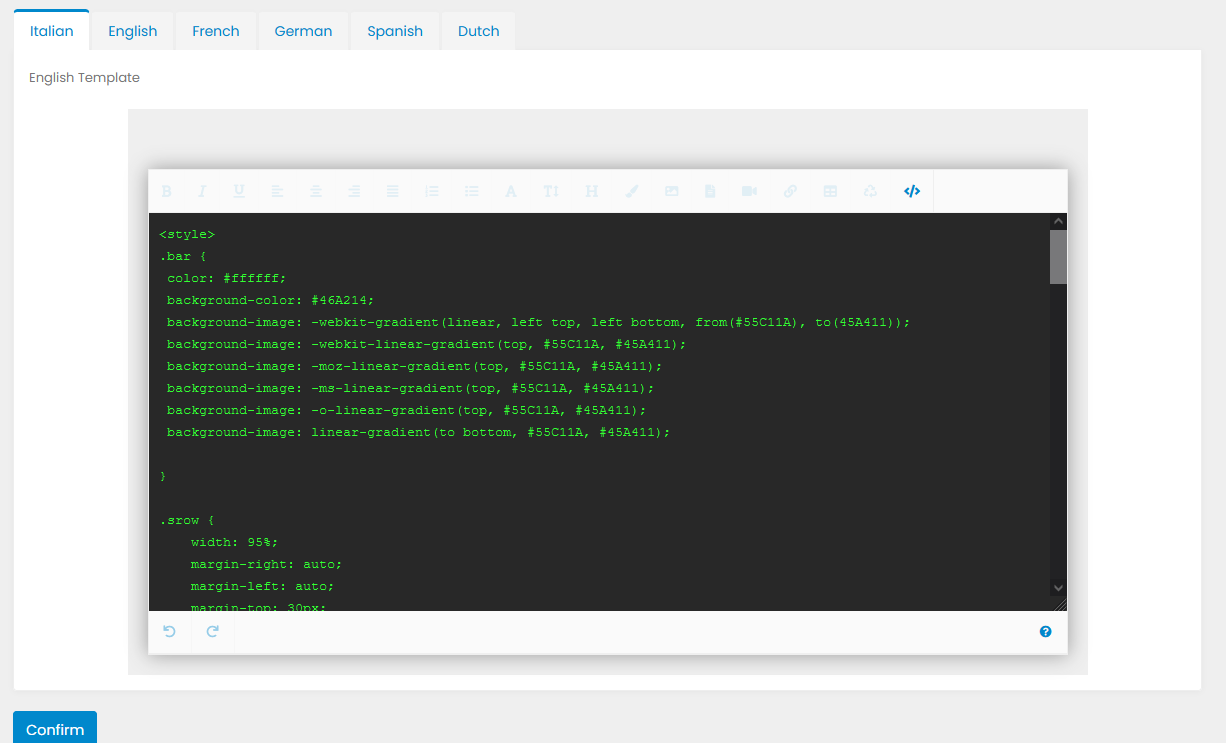
Default parameters
In order to publish the objects, it is necessary to configure a Policy for shipping, payment and returns. The Policies must be configured from your own panel on the eBay site
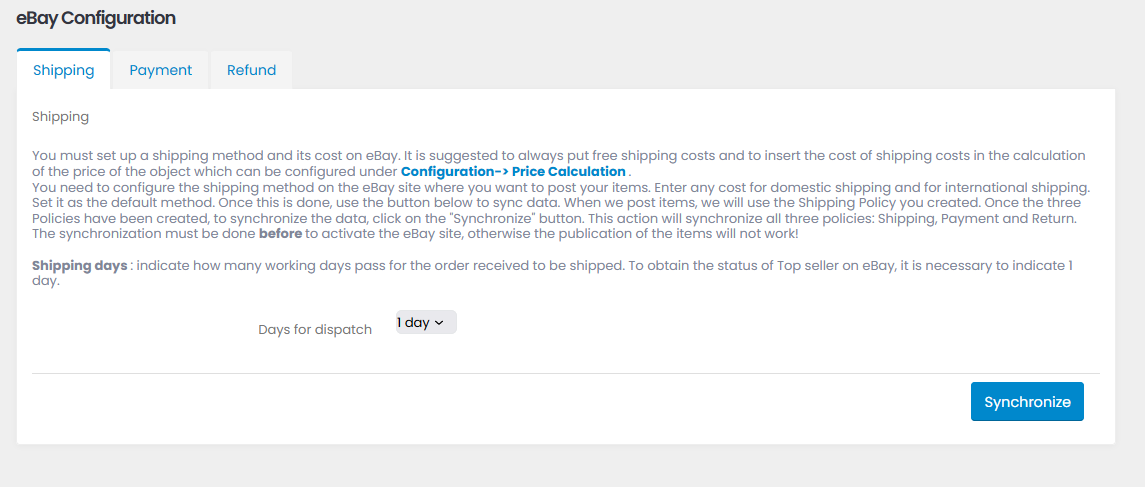
On every eBay site where you want to publish the items, three Policies must be configured as default:
Shipping
Payment
Refund
Shipping
You have to configure the shipping cost table from your eBay panel. To be considered "Top Sellers" and therefore have your items at the top of the search lists you have to configure
free shipping and indicate the shipping time as 1 working day.
Payment
eBay has its own payment method: it receives payments from customers and then passes them on to the seller with a wire transfer. It is suggested to keep this type of payment.
Refund
Configure a refund accepted policy, the maximum days for accepting the refund and who pays the return costs from your eBay panel.
Once you have made this configuration on an eBay site, choose the desired eBay site from the menu and use the "Synchronize" button to retrieve the codes of the three policies that will be used in the publication of the items on that specific eBay site.
Shipping Days
You must indicate how many days from receipt of the order pass before shipment. To obtain the status of TOP Seller it is necessary to indicate 1 working day.
Copyright © 2021 XDM.IT Powered by Servitel Ltd