Initial Setup
Initial Setup
In order to make the best use of the automatic listing service, you need to configure some operating parameters.
Once connected and arrived at your dashboard, choose the item "Configuration" from the Setupn menu
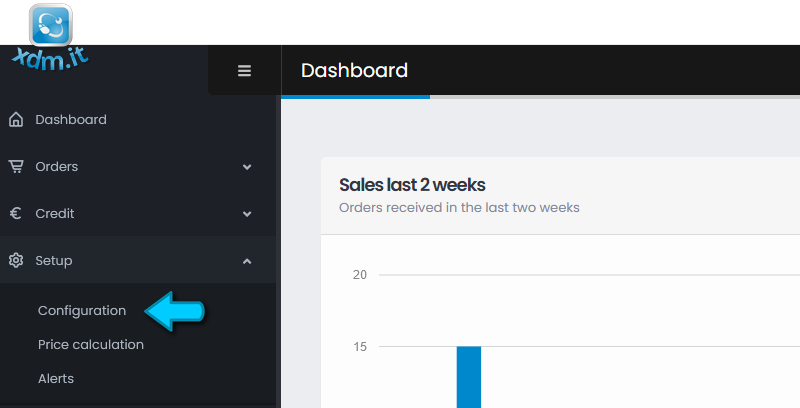
The page is divided into sections which can be called up by clicking on the tabs at the top. It is recommended to accurately configure the parameters as they impact all the publishing functions
Contact
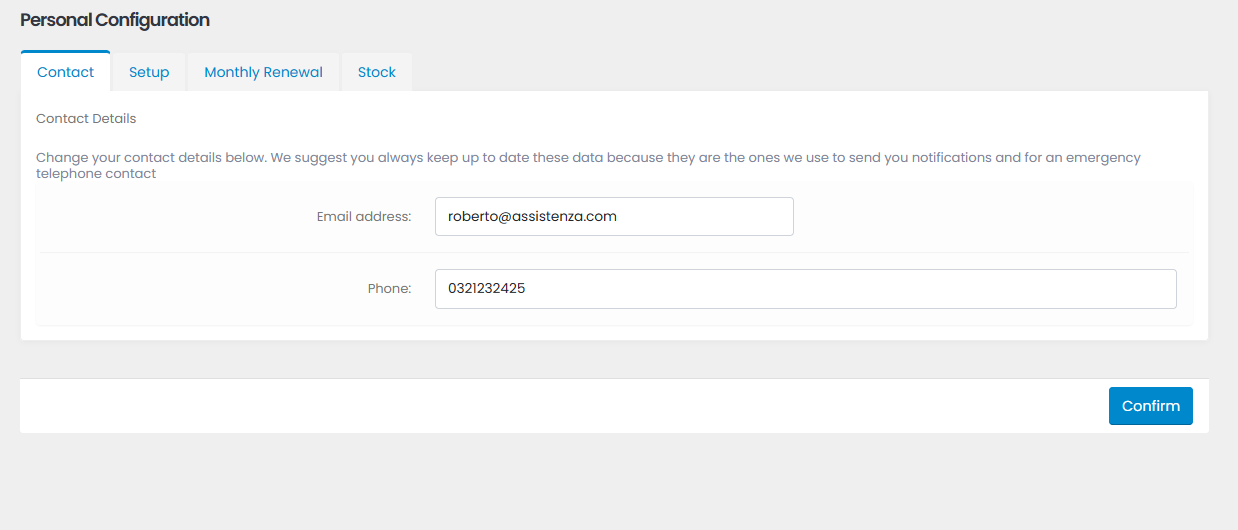
Email address: is the email address to which all system-generated notifications, end-of-month summaries and invoices are to be sent
Phone:: indicate a telephone number that will be used exclusively in an emergency. You will NEVER receive a commercial phone call from us.
Setup
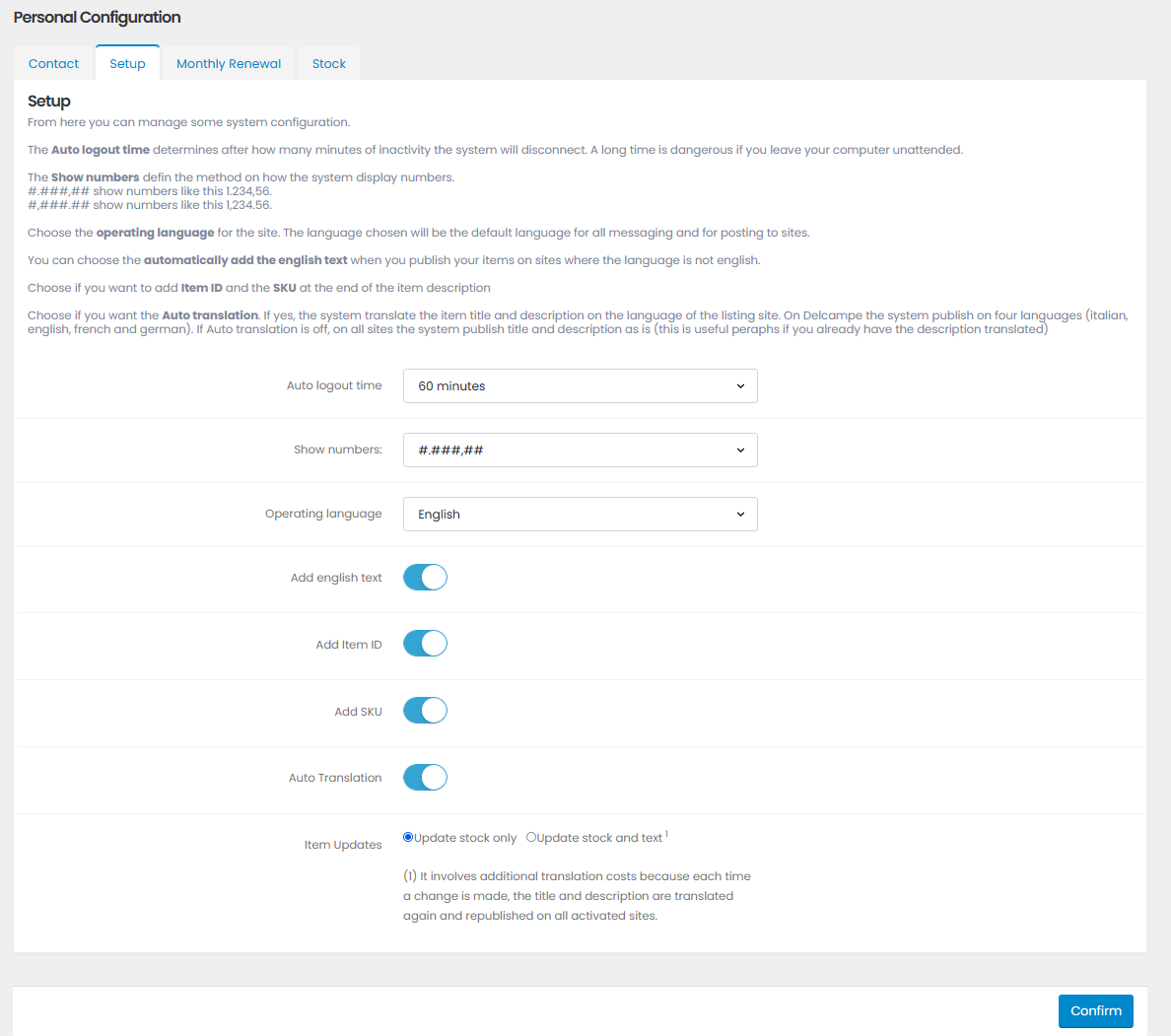
Auto logut time: it is possible to choose a time between 10 and 60 minutes of inactivity, after which the system disconnects and to return to use it you must enter your credentials again
Show numbers:: defines how numbers are entered and displayed in your control panel. It is configured by default for European notation (1.234.56). If you prefer the englis notation (1,234.56), just wake it up from the drop-down menu.
. This choice has no effect on how prices are displayed on external sites. The display of the price on these sites is managed directly by the publication site and cannot be changed.
Operating language: choose the desired language for your interface and all messaging. At the moment it is possible to choose between Italian and English. It is also possible to change the language of "on the fly" display by clicking on the down arrow next to the company name / surname at the top right. A small menu opens where you can change the language or exit the control panel.
Add english text: on listing sites where the language used is different from Italian and English, it is possible to add the English translation under the language translation of the site for a better understanding.
Add item ID: to facilitate the search for the object on your ecommerce site, you can add the object ID generated by your ecommerce site at the end of the description.
Add SKU: if enabled, it allows you to add the SKU code after the description of the object
Auto translation:if enabled, translations of the titles and texts in the publication language of each specific site are carried out. If not enabled, the title and description will be published in the original language.
Note : on Delcampe, if translation is enabled, publication is carried out in all languages (Italian, English, German, French).
Object Modification Management : every time an object on your ecommerce is modified, the data on the linked external sites must be updated. Since Woocommerce does not indicate what has been changed, through this option it is possible to decide what to change: only quantity and price or all data.
If you rarely make changes to texts and images, it is worthwhile to choose to update only stock and price. If you make changes to the text or images of an object, you can update it using the "Update Object" function from the "Utilities" menu.
Monthly reneval
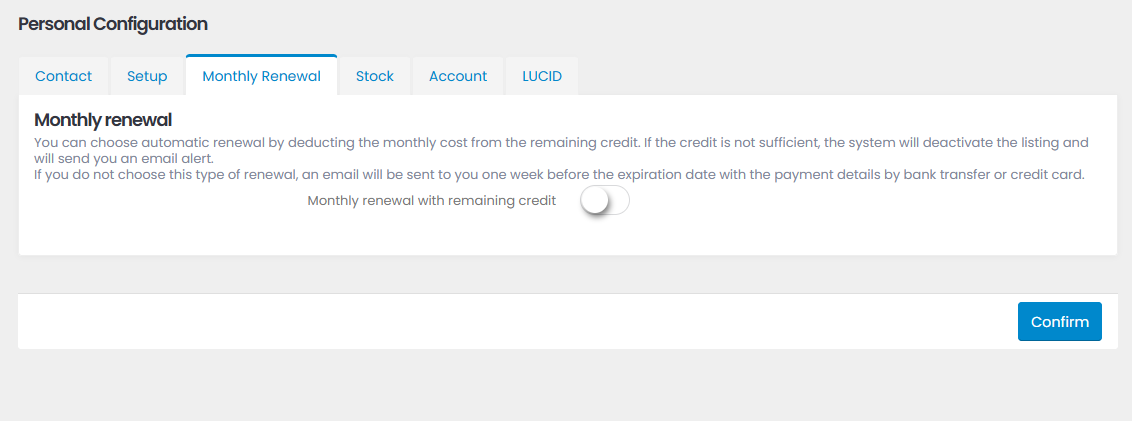
To avoid operating blocks, it is possible to configure the automatic renewal of the residual credit amount via a transfer. In fact, for reasons of security and maximum protection of our customers, we do not register any credit card data. If you choose this feature, you must make sure before the expiration that there is sufficient credit for the automatic renewal. If the function is enabled and the credit is insufficient, the account is deactivated (they no longer come published the new objects) and an email alert is sent to the Customer. As soon as the payment is made, the publication of the new items will restart. If this feature is not activated, one week before the deadline the Customer will receive an email with the notification of the next deadline which contains a link for payment by credit card and the data to make the transfer. Payment must be made by the due date, otherwise the account will be deactivated.
If the payment has not yet been received the day before the deadline, a reminder email is sent to the Customer..
Note: the date of the next renewal is visible on the Dashboard.
Stock
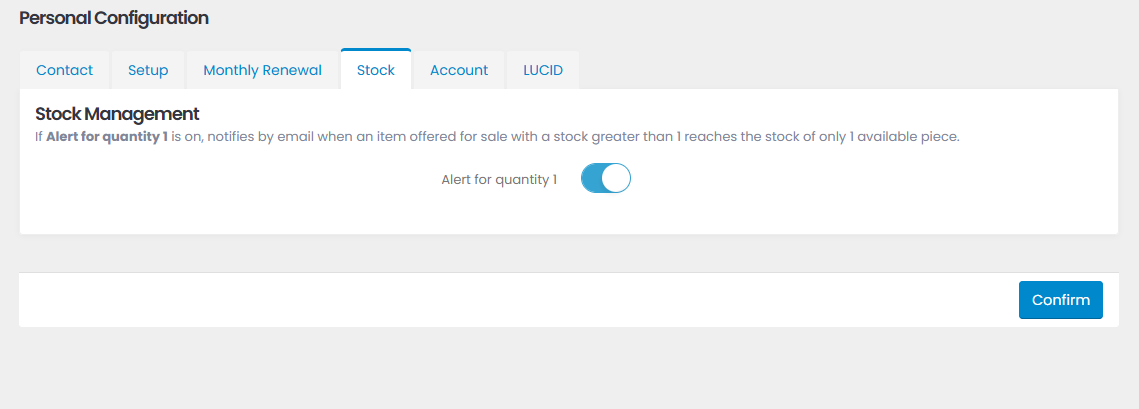
From here it is possible to manage the operation of the system for objects that are "one shot" or continuous quantities.
Alert for quantiy 1: for items that initially have a quantity greater than 1, when the stock reaches 1, a warning email is sent.
Account
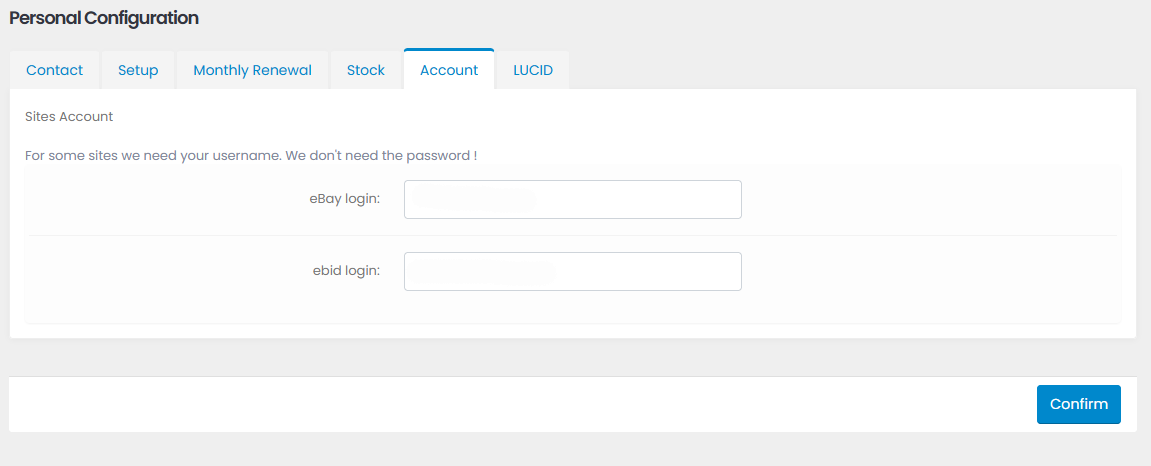
For eBay and eBid authentication we need your username/login. Indicate it here and click on the "Confirm Changes" button
LUCID
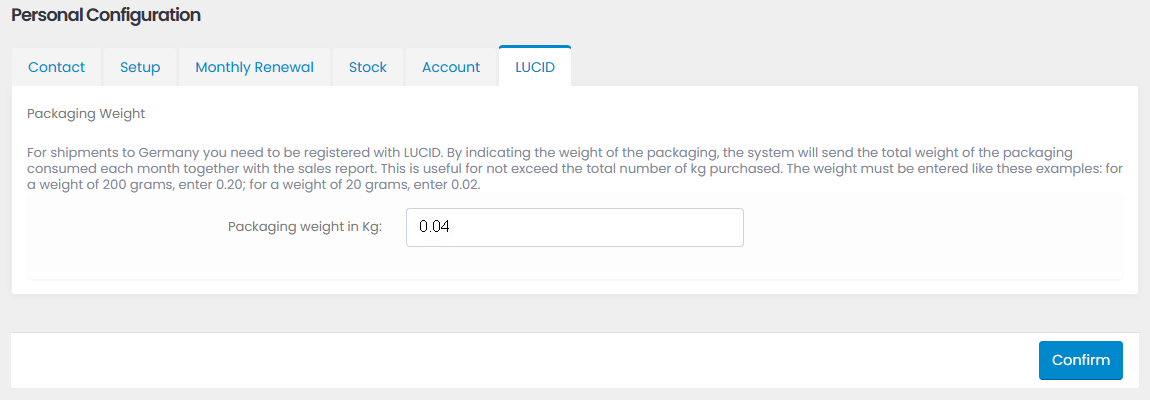
If you sell in Germany you need a LUCID membership. The weights of the packaging used for shipping to Germany must be calculated and the monthly totals kept track to be sure that you have purchased sufficient
credits to cover the total weight of packaging used in a year. Our system manages this automatically if you have purchased the LUCID package at a cost of €100.00 per year. You simply have to indicate the average weight of the package
used. Each month, together with the order summaries, the weight of the packaging used will also be calculated.
Don't want to configure everything yourself?
We can configure the various services (excluding category matching) at a flat rate of €100.00. To do this, however, we need access data to the eBay, eBid, Hipstamp and Delcampe sites. You can then change the passwords as once everything is configured we will no longer need it to access the sites control panel.
Copyright © 2021 XDM.IT Powered by Servitel Ltd